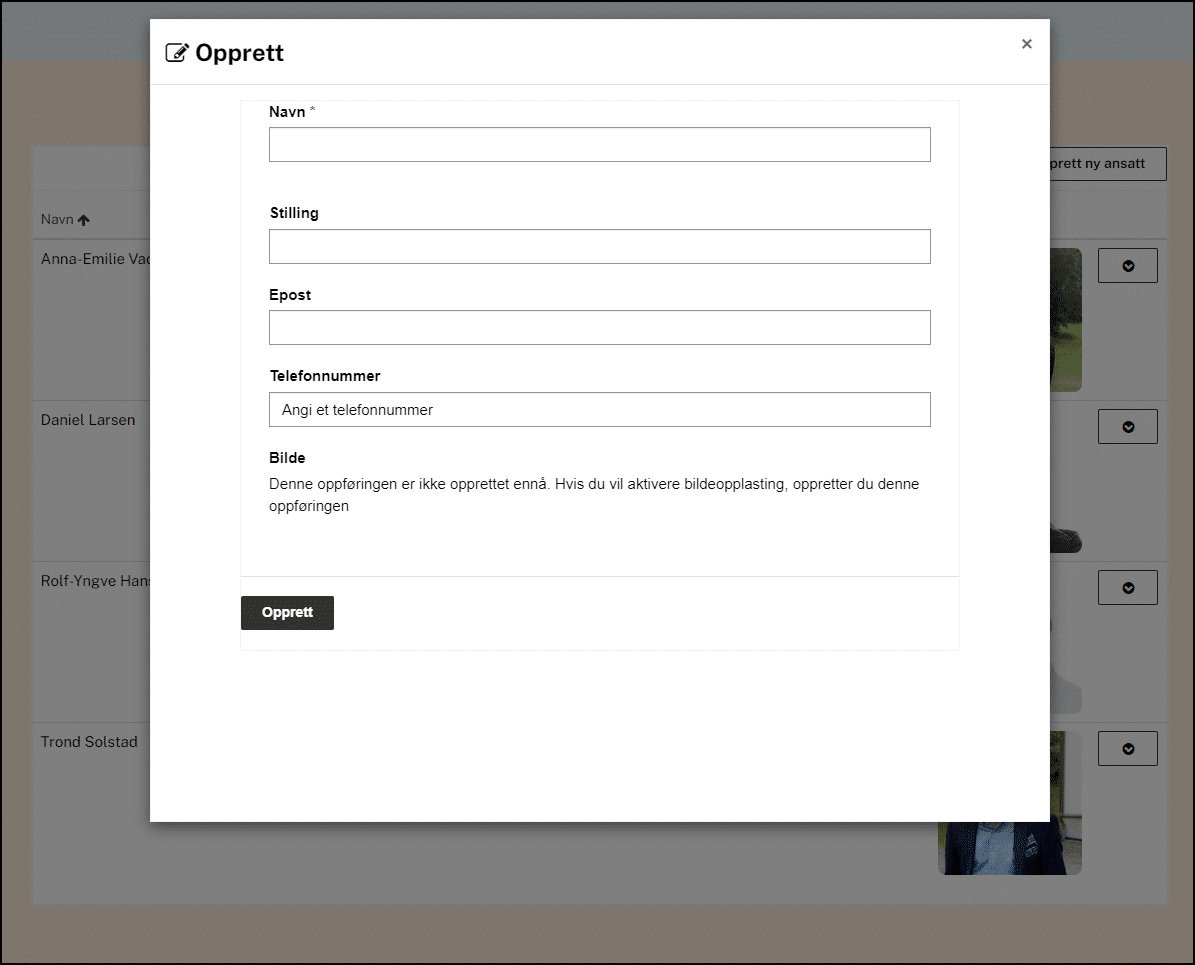
Making a CMS experience using dataverse, lists, forms, views, liquid and fetchXML
Set the table permissions
We start opening the portal management page. There are more ways to get there, but from the maker studio we chose the dots in the left navigation menu and open it from there.
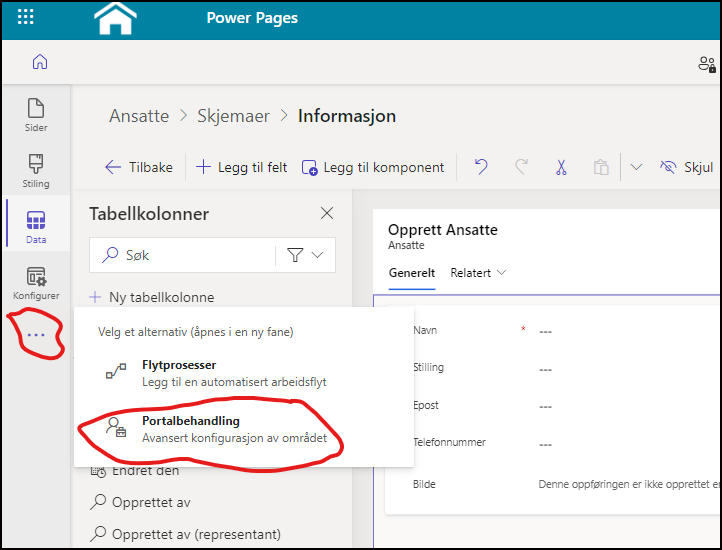
Create a new table permission and assing the fields. You need to make all users able to read the table
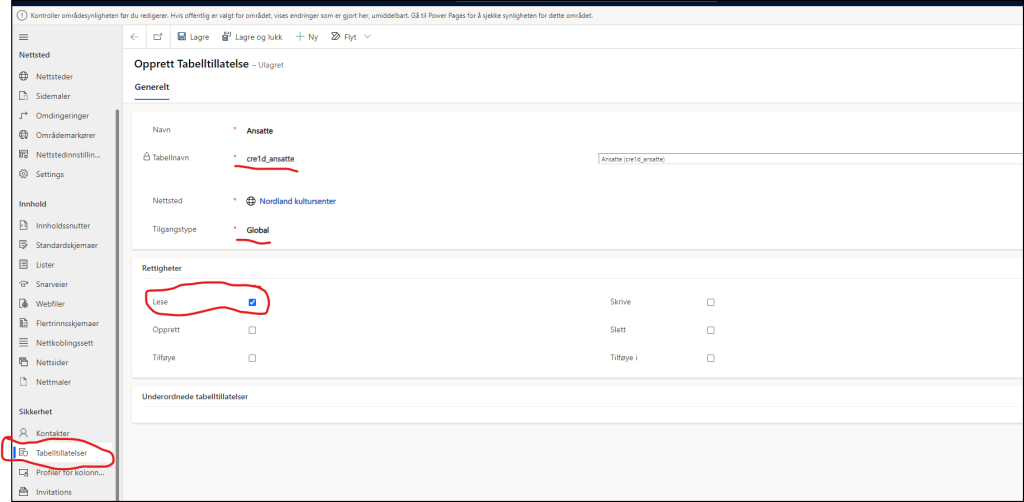
You will also need to create another permission for the internal editor (owners) of the site with all the permissions to the table.
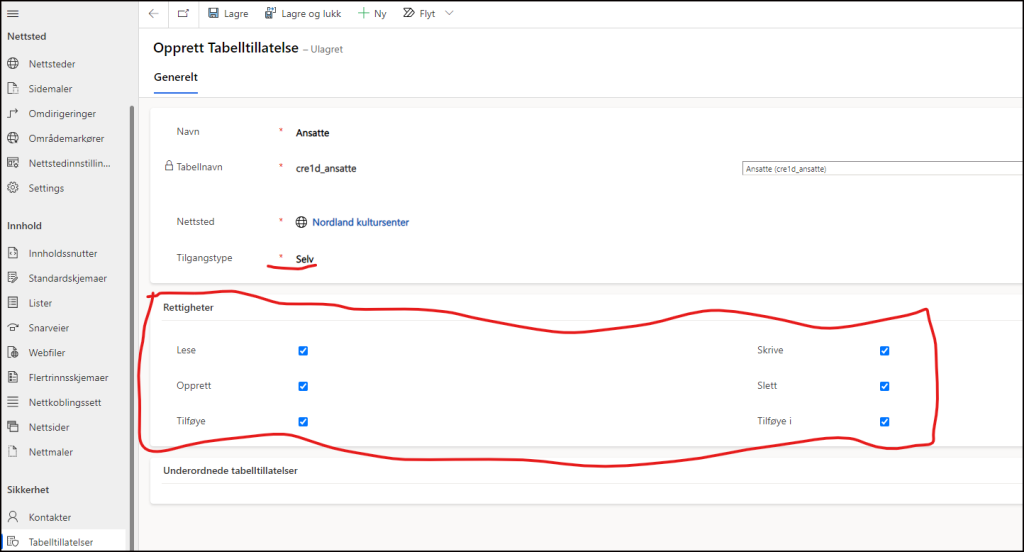
Also make sure that the image can be read.
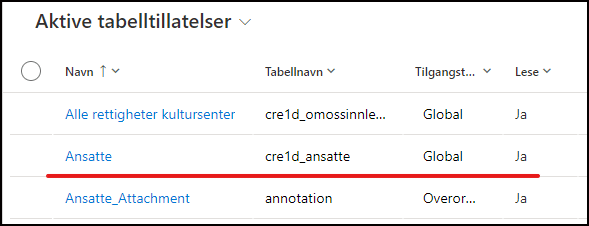
IMPORTANT! Permissions, security groups and roles are one huge part of the Power Pages and the entire Power Platform and will not be described in this post. You should take care and test carefully to ensure the permissions are working as it is intended for your projects.
