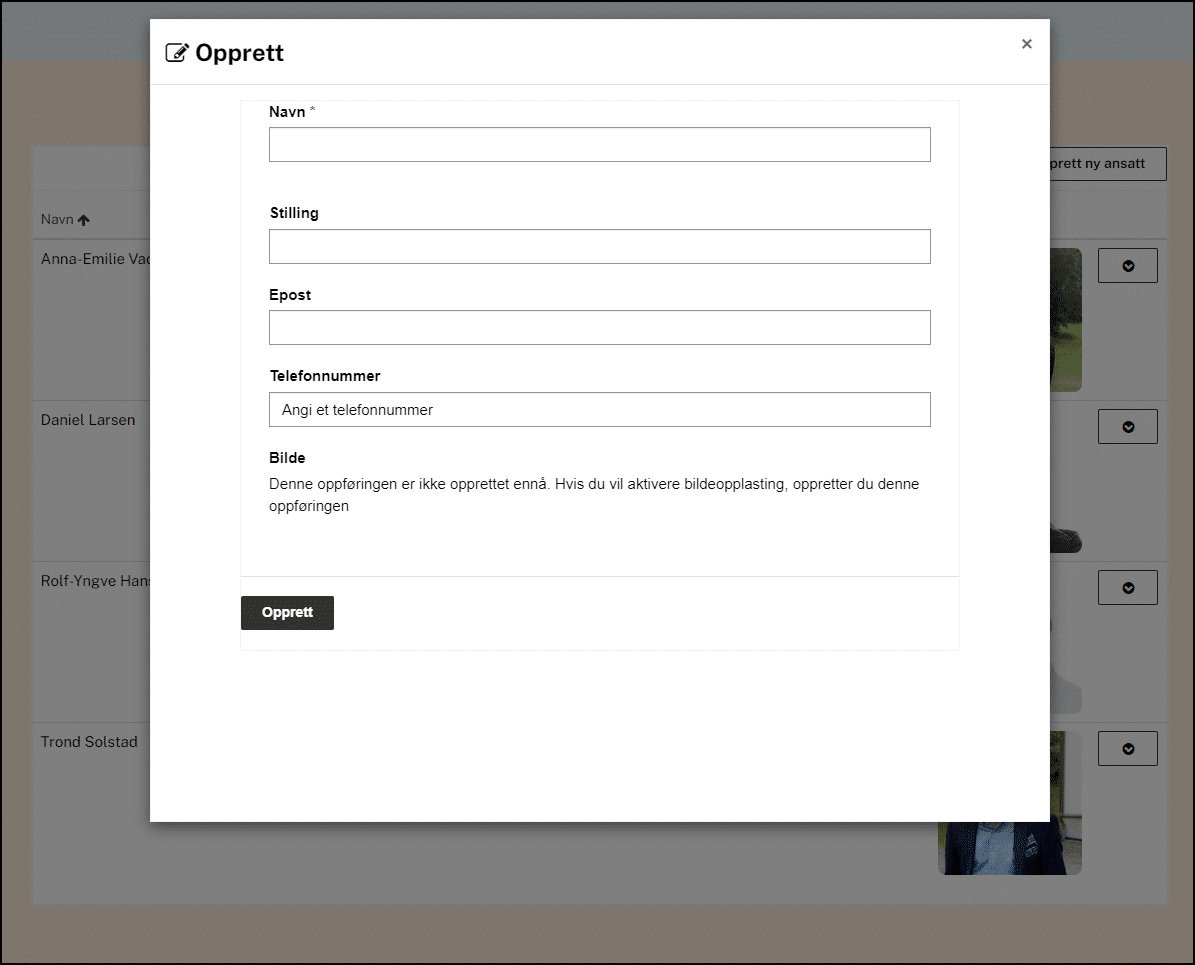
Making a CMS experience using dataverse, lists, forms, views, liquid and fetchXML
Creating a list view for the CMS experience
We will use a list view for the recently added dataverse table to enable the site owners to perform tasks on the table. This view we put on an admin page on the site.
In the maker portal, chose Views for the table we created in the previous step.
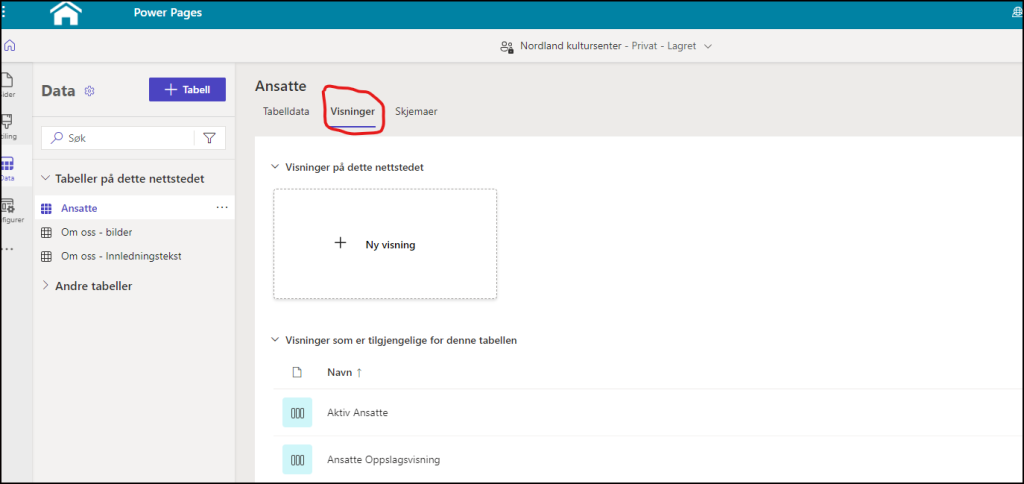
Now we either create a new list view, or use one of the provided by the portal. It’s up to you. In our case we are only going to use one view for this table anyway, so we alter the first listed pre defined view. Here its named Aktiv Ansatte. Click on it.
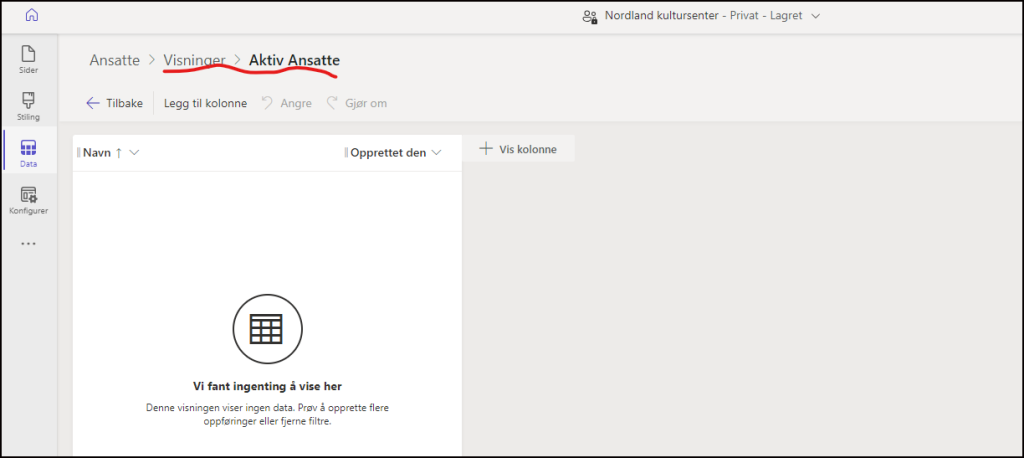
The list is empty. Now we alter the view by removing the created by column and adding the other colums we created earlier.
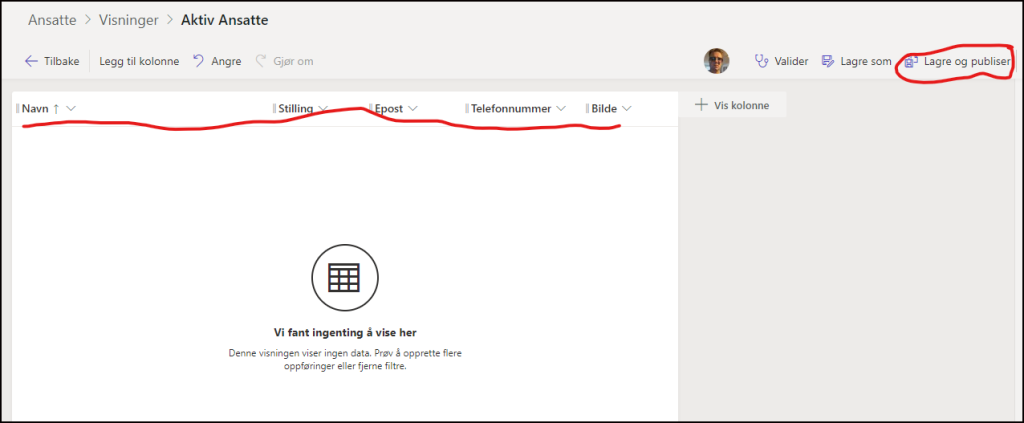
Click the Save and publish button up to the right.
